Windows Powershell is a program that consists of a command-line prompt and provides users with the ability to perform specific operations that cannot be achieved through other means. Windows Powershell is built on top of the .NET Framework and is fully integrated into all .Net Framework applications as well as third-party applications, including graphical user interfaces. Windows Powershell can be used as a stand-alone program or combined with a variety of scripting languages in order to expand its natural functions.
How Powershell Works
Windows Powershell allows users to input a variety of commands that can control functions on both local and remote machines. Windows Powershell is similar to the Windows Command –Line Prompt, but features additional functions that are specifically designed for administrators who manage multiple computers, servers, or other machines, as well as user accounts.
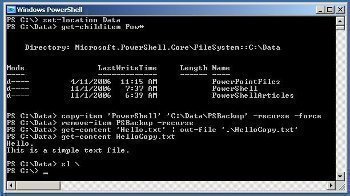
Applications
Windows Powershell can be used for a number of applications, but is specifically designed for administrative use. For example, both Microsoft Exchange Server and Microsoft SQL Server can be controlled and/or enhanced via Windows Powershell. Windows Powershell also features a hosting mechanism that allows it to be embedded into other applications, such as third-party applications that run on the Windows Operating System, but are found on another platform, such as a server.
Advantages
Windows Powershell is advantageous because it allows users to control functions that are not readily available through the Windows GUI, or Graphical User Interface. Windows Powershell is also compatible with a number of platforms, can be embedded into a wide variety of applications, and can be used on both local and remote machines.
Disadvantages
Although Windows Powershell is advantageous, it is designed for use by advanced computer users who have an understanding of basic commands and scripting languages. While Windows Powershell can be used in addition to GUIs to control a variety of programs, Windows Powershell itself does not offer GUI options.
No comments:
Post a Comment